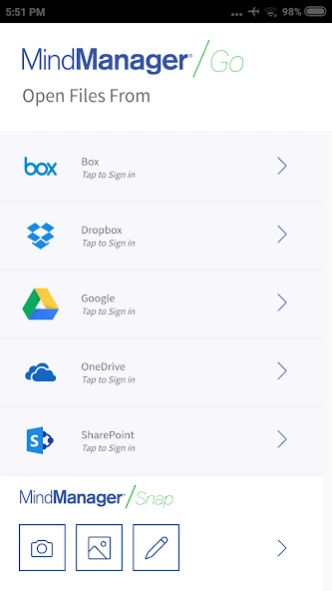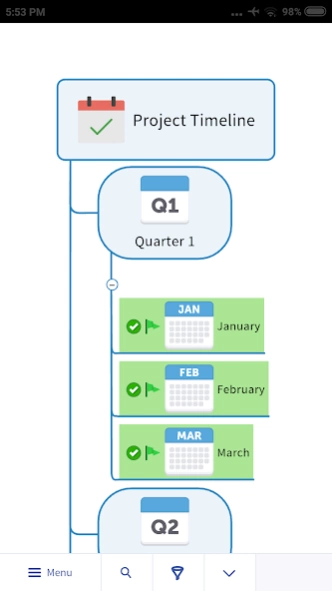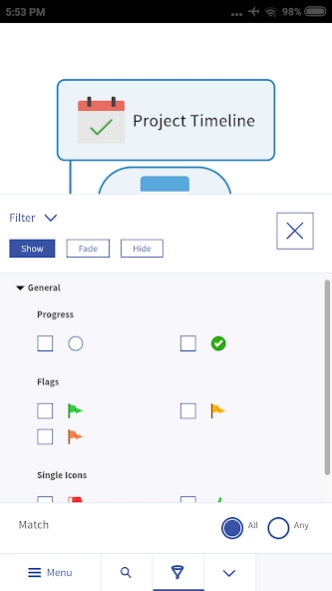MindManager Go 23.1.122
Free Version
Publisher Description
MindManager Go - View your MindManager files on the go.
MindManager Go lets you view and navigate your MindManager files on your mobile device. See map details with crystal clarity, focus on important information with ease thanks to powerful filtering and search capabilities, and send images and text notes to your MindManager desktop with the NEW MindManager Snap capture tool. Supports classic and recent MindManager features including task information, properties, formulas, SmartRules, objects, flowcharts and more.
MindManager Go is part of the MindManager suite of products, which simplify the way individuals and teams manage information, by turning scattered ideas and data into dynamic digital visualizations that are easy to build, evolve and share.
- Process & organize information more intuitively
- Quickly bring structure and clarity to concepts, plans & projects
- See the big picture and little details in a single dynamic dashboard
- Engage & align team members
Every day, millions of people across thousands of global organizations use MindManager to more effectively think, plan, communicate, collaborate and get things done. Find out more at www.mindmanager.com
About MindManager Go
MindManager Go is a free app for Android published in the Office Suites & Tools list of apps, part of Business.
The company that develops MindManager Go is Corel. The latest version released by its developer is 23.1.122.
To install MindManager Go on your Android device, just click the green Continue To App button above to start the installation process. The app is listed on our website since 2023-10-26 and was downloaded 1 times. We have already checked if the download link is safe, however for your own protection we recommend that you scan the downloaded app with your antivirus. Your antivirus may detect the MindManager Go as malware as malware if the download link to com.corel.mindmanagergo is broken.
How to install MindManager Go on your Android device:
- Click on the Continue To App button on our website. This will redirect you to Google Play.
- Once the MindManager Go is shown in the Google Play listing of your Android device, you can start its download and installation. Tap on the Install button located below the search bar and to the right of the app icon.
- A pop-up window with the permissions required by MindManager Go will be shown. Click on Accept to continue the process.
- MindManager Go will be downloaded onto your device, displaying a progress. Once the download completes, the installation will start and you'll get a notification after the installation is finished.